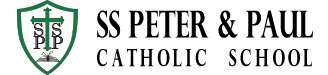Kroger Rewards
The Kroger Community Rewards Program allows shoppers to earn rewards for a designed organization every time they shop at Kroger and use their Kroger Plus Card. The money you spend at Kroger directly translates into dollars for Saints Peter and Paul School- if you register your card.
If it’s your first time registering, you will need to set up your account first.
- Go to krogercommunityrewards.com
- Click “create an account”
- Put in your email address and password information
- Under select your preferred store, type in the zip code for preferred store from the drop down menu
- Click ‘”create account”
- On the next screen, enter your plus card number or alternate ID number and your last name.
- Click save
- You will now see all the information you’ve entered for your account. At the bottom of the screen under “Community Rewards”, click “enroll.”
- Fill in the starred spaces with your names, address, etc., if asked to do so click “save.”
- Put in St Peter & Paul number (BH002) or part of the name of our organization (St. Peter & Paul Catholic School)
- Choose our school from the list by clicking in the circle.
- Click “Enroll”